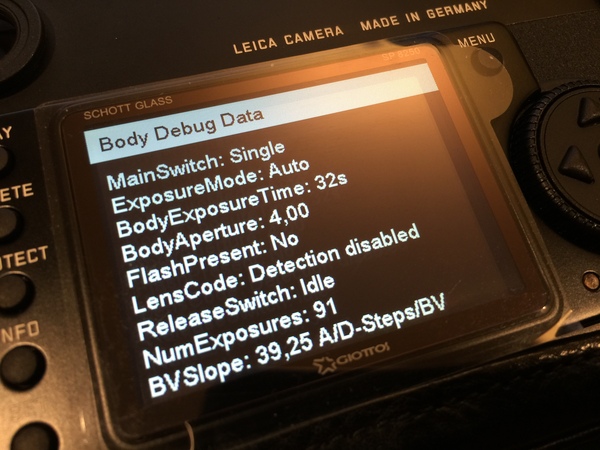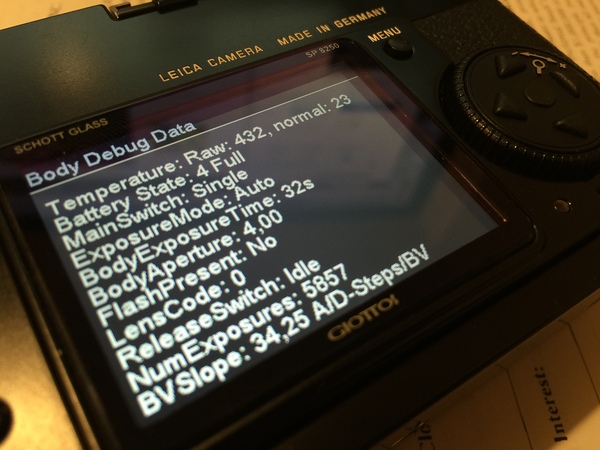I have to send in my M8 for service twice and M9 once for service and for some reason Leica decided to swap out the sensor on my M8 and reset the counter to 91
Here how to put the camera into Service Mode:
- press shutter release half way
- Delete button
- Up button *2
- Down button *4
- Left button *3
- Right button *3
- Info button